Information System |
| An information system provides some sort of user interface to access a source of information. The figure below shows a simple information system. There are two main parts in the system of the figure: the database server and the client. The database server can be an Oracle server, a Microsoft SQL server, or a MySQL server. The client can be any type of personal computer or portable device. Inside the computer there is a program written using a programming language. When the user interacts with the GUI, an event is generated in the program. The program, then, creates a SQL command to send a request to the database server. The database server sends back data to the program. The program may show the data to the user through the GUI. |
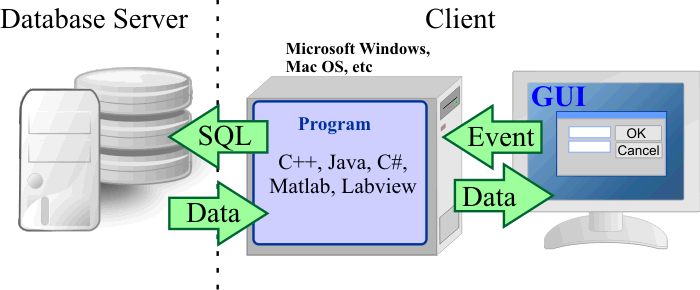
Microsoft Windows Server |
| Microsoft SQL Server runs on a computer with Microsoft Windows Server. Microsoft Windows Server is similar to Microsoft Windows, but it is specialized in services. A server has usually hardware that provides more resources than a personal computer. For instance, a server has more RAM than a personal computer, a server has two or more power sources (they can be replaced without turning off the server), a server has SCSI hard drives that can be replaced without turning of the server. Some these services are: Web Server, e-mail server, DNS (Domain Name Server), FTP (File Transfer Protocol) server, etc. |
Web Information System |
| A web information system is very similar to a regular information system. The main difference is that there are two servers: the database server and the web server. The web server may be a Microsoft Internet Information Services (IIS), an Apache server, or other software for web hosting. The database server and the web server may run in the same computer server or in separated computers. Inside the web server, there is a program written in a programming language. When the user opens an URL (Uniform Resource Locator) to access the web server, the client sends a HTTP request to the web server. Then, the web server sends this request to the program. The program creates a SQL command to send a request to the database server. The database server sends back data to the program. The program produces a text string using the HTML format. The server sends the HTML produced by the program to the client using HTTP. When the client receives the HTML, it provides a GUI so that the user can see the data. |
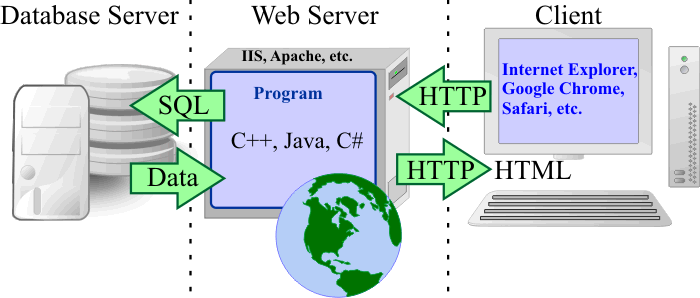
| Problem 1 |
| A private company is setting up a web information system for 100 users. The company is considering a system based using Microsoft products. Make a cost analysis to set up the web information system that takes into consideration: hardware (processor, hard drive, power source, cooling system, RAM), software (operating system, domain controller, SQL server, web server, mail server, DNS, file server), training, operation costs (including maintenance), and Internet connection. Organize your results in a table. Suppose that the company is planning for the next five years, and that the value of the hardware and the software after these years is null. Consider that some software is sold by the number of licenses. Send a Microsoft Word file called Proposal.docx. |
| Problem 2 |
| Repeat last problem trying to reduce costs using free software. Send a Microsoft Word file called FreeProposal.docx. |
Gantt chart |
| A Gantt chart is a type of bar chart that shows a project schedule. Some Gantt charts also show the dependency between the activities of the project. A Gantt chart has a description for each activity and a bar the displays the start and finish date of the activity. The figure below shows a simple Gantt chart with three activities, observe that none of the activities can be performed simultaneously. |
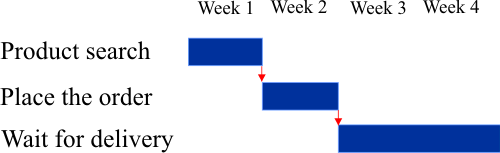
| Problem 3 |
| Design a Gantt chart for the deployment of the web information system for 100 users showing as much details as possible. For example, the hardware requires: collect cost and features information, make a decision, place an order, receiving the product, installation and testing. Send a picture file called Schedule.jpg. |
Transaction |
| A transaction is composed: a place, a point in time, action (transaction type), and result. For instance, a student doing his homework; he is at his home, at a specific time doing his homework, and the result is "homework completed". In this case, the student, his computers and his books are the objects for the transaction. |
| Tip |
| An information system replaces traditional methods to store and manage transactions. For instance, in a bank an information system manages accounts, transactions and balances. |
| Tip |
| The filename of a SQL script is not the same as the name of the database. However, the SQL script and the database may have the same name. Once you execute an SQL script to create a database, the SQL script is not necessary to run the database. It is very important to note the CREATE DATABASE mydatabase is used to set the name of the database. On the other hand, a DSN is created in the Control Panel > Administrative Tools > Data Source (ODBC). Note that the DSN includes the same information as the connection string. When using ODBC to connect to a database from a program you MUST use the name of the DSN created in the Control Panel. A good choice for the DSN name is dsn_mydatabase. |